Hashocean|How To Deposit&Withdrawal Bitcoin-Step by Step Guide
The way of deposit/withdrawal bitcoin in hashocean and from one wallet to another is a bit different compare with how you withdrawal money from one payment processor to another like how payza,paypal and solid trust pay work.
Today we will take a look on one company (Hashocean Company)a cloud mining-Investment Company,Is one of the risk company so take precaution when you want to invest is this company.
To start deposit and withdrawal bitcoin you need to have a
- Bitcoin address which you will get from your Bitcoin Wallet either from backoffice of coinbase or blockchain.info and it’s free to register. There is a lot of Bitcoin Wallets you can learn more from bitcoin.org.
Each person who use bitcoin have a unique address and it’s look like this,
Just random numbers and letters, Bitcoin address in Blockchain/hashocean and any other it always change when you want to receive bitcoin from other wallet. So, be careful on this. Don’t use the same address to deposit bitcoin.
Okay, let’s head over
STEP BY STEB GUIDE ON HOW TO DEPOSIT BITCOIN INTO HASHOCEAN COMPANY:
This guide you can use in any other program either you want to deposit from blockchain.info or from coin base its work perfect. Let’s, sticky to the title.
First, Hover over to hashocean website login Here
After login a page like this will display then click MY ACCOUNT,
The summary of your account will be displayed so, click BUY on the left column of the page,
Then, it is the time to get bitcoin address for make payment into Hashocean. You need to select how many KH/s you want to buy. The more power you want to buy the lesser the price and the higher the return.
The good thing in Hasocean it display the price in USD and in term of Bitcoin this will help to know on how much you going to spend in term of Dollars. But, in Hasocean you need to deposit in Bitcoin.
What you need to do is Click “Get the Bitcoin Address” and will display below.
Copy the Hashocean Bitcoin Address that is the address you need to deposit bitcoin to. You can process this payment within 30 Minutes countdown.
After copy the bitcoin address then head over to your wallet either CoinBase or Blockchain or other wallet which support Bitcoin. Let’s illustrate it with Blockchain.info.
After click wallet you need to login-I hope you know how to use your bitcoin wallet.
Then click SEND,
A popup will display as below the follow instruction below,
Then Guys it will take into a confirmation page where it will display a small fee(smallest) for miners to process the payment.
You need to wait for about 2-12 hr to see the power you buy, but it will not take that long if you have a fund to pay into Hashocean.
They will send you a notification email once the transaction is done.
Check out the video below for those use coinbase wallet to deposit fund and to withdrawal in Hashocean
How to Withdrawal Bitcoin from HashOcean:
To withdrawal bitcoin in Hashocean you can easily set it up automatic,by put in your bitcoin wallet address and everytime time you earn 0.005BTC payment will be made to your address automatic or you can select another option profit accumulation.
Thank you for Reading,you can leave a comment if there is a problem you face.You can you these step in any other company even if it’s not hashocean.

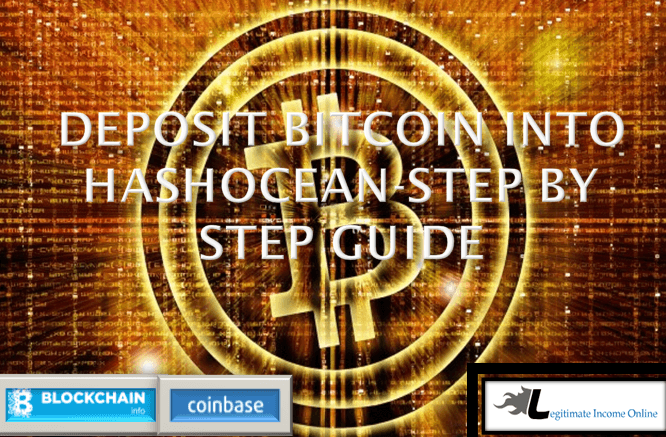
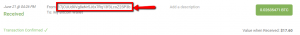


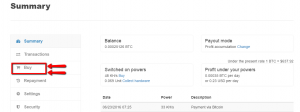
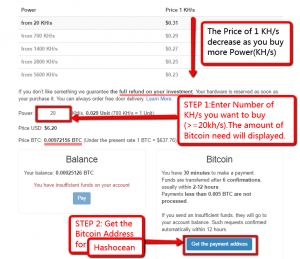
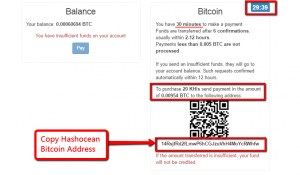
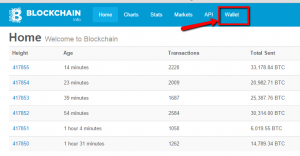
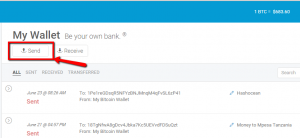
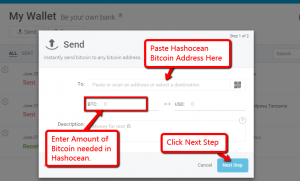
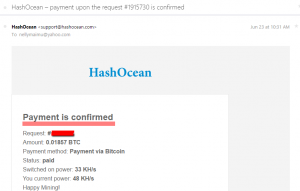
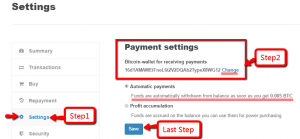


Definitely great post on how to deposit and withdraw bitcoin perfect for newbie and advance account owners. Is this also applicable to all countries or just some of them.
Yes!It work with any country….!